Details Section¶
The Details Section presents data (text, numbers, images, or other data) of importance to the Peek app user. It involves enumerating important characteristics, emphasizing significant figures and identifying important features of data.
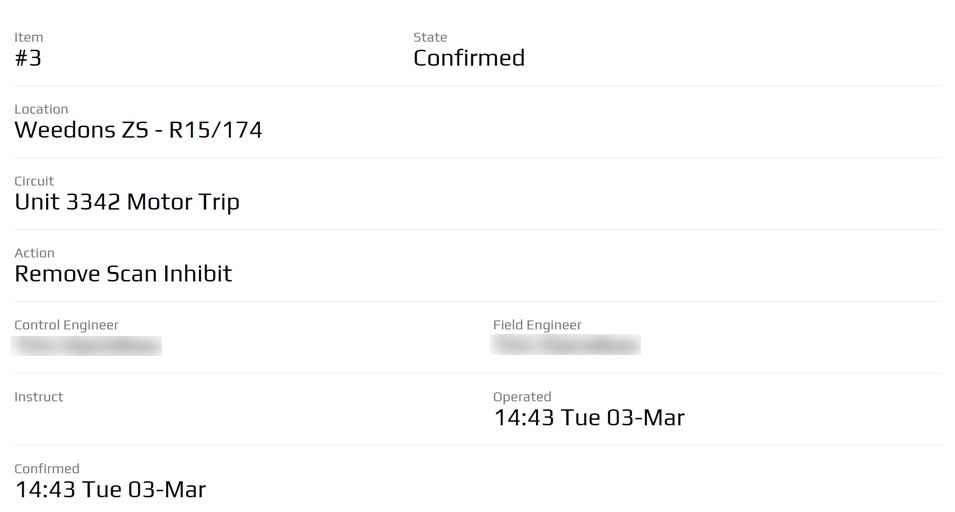
Ideally this section will be configured to present only required data to the user reducing the need for the Peek app user scrolling / filtering through unnecessary data. Prioritises information by providing focus to the values.
Uses:
- Instructions
- Itinerary
- Form Data (displaying not editing)
Any plugin Screen will be able to use the .peek-details-section attributes.
Classes¶
The .peek-details-section class contain the classes specific to a Details
Section.
.peek-details-section {
/* Contains the Details Section looks classes */
...
.details-section-title {
/*
Contains the title attributes unique to the Details Section
this text will have the text-muted effect
*/
...
}
.details-section-value {
/*
Contains the value attributes unique to the Details Section
text to have the focus of attention
*/
...
.multiline {
/*
For HTML.
This class is to be used for multi-line support.
Whitespace is preserved by the browser. Text will wrap when
necessary, and on line breaks. Must be in a span
*/
...
}
.editable {
/*
Contains the editable attributes of one line of text unique to the .details-section-value class
*/
...
}
//Select lists
...
}
//Single line inputs
...
}
//Multi line inputs
...
}
.editable-md {
/*
Contains the editable attributes of two lines of text unique to the .details-section-value class
*/
...
}
.editable-lg {
/*
Contains the editable attributes of three lines of text unique to the .details-section-value class
*/
...
}
}
.details-section-btn {
/*
Contains the generic button attributes unique to the .peek-details-section class
*/
...
}
.btn-group {
.details-section-btn {
/*
Contains the generic button attributes inside a .btn-group unique to the .peek-details-section class
*/
...
}
.details-section-btn.active {
/*
Contains the Button attributes for the active button unique to the Details Section
*/
...
}
.details-section-btn-divider-left {
/*
Contains the button divider attributes inside a .btn-group unique to the .peek-details-section class
*/
...
}
}
.details-section-btn-disabled {
/*
Contains the button disabled attributes .peek-details-section class
*/
}
}
SCSS Files¶
The Details style classes are found in the
_details_section.scss.
The Details Section HTML layout classes are found in the
_details_section.web.scss.
The Details Section NativeScript layout classes are found in the
_details_section.ns.scss.
HTML¶
The Details Section uses Bootstraps Grid System.
A Container contains row’s. Row create horizontal groups of columns, rows are made up of 12 columns. Content is placed in columns and only column’s can be immediate children of row’s.
Refer to the Grid System for more information about creating page layouts using the Bootstrap grid system.
Below is the HTML code extract of three rows:
<div class="peek-nav-bar-padding peek-details-section">
<div class="container-fluid">
<!--Displayed form data -->
<div class="row">
<div class="col-xs-6">
<div class="details-section-title">
Control Engineer
</div>
<div class="details-section-value">
{{job.activeControlEngineer}}
</div>
</div>
<div class="col-xs-6">
<div class="details-section-title">
Field State
</div>
<div class="details-section-value">
{{job.fieldStatus.niceName}}
</div>
</div>
</div>
<hr>
<div class="row">
<div class="col-xs-12">
<div class="details-section-title">
Name
</div>
<div class="details-section-value">
{{job.jobName}}
</div>
</div>
</div>
<hr>
<div class="row">
<div class="col-xs-12">
<div class="details-section-title">Work Description</div>
<div class="details-section-value">
<span class="multiline">{{job.workSummary}}</span>
</div>
</div>
</div>
<hr>
NativeScript¶
The Details Section uses the NativeScript recursive layout system.
The StackLayout defines the horizontal groups of GridLayout Content is placed in the GridLayout that is the immediate child of the StackLayout.
Below is the NativeScript code extract of two rows from the screenshot in the beginning of the Details Section:
<StackLayout class="peek-details-section">
<GridLayout rows="auto, auto" columns="*, *">
<!-- Column 1 -->
<Label row="0" col="0" class="details-section-title"
text="Control Engineer"></Label>
<Label row="1" col="0" class="details-section-value" textWrap="true"
[text]="job.activeControlEngineer"></Label>
<!-- Column 2 -->
<Label row="0" col="1" class="details-section-title"
text="Field State"></Label>
<Label row="1" col="1" class="details-section-value"
[text]="job.fieldStatus.niceName"></Label>
</GridLayout>
<!-- Spacer -->
<Label class="h3" text=""></Label>
<!--<hr>-->
<GridLayout rows="auto, auto" columns="*">
<Label row="0" col="0" class="details-section-title" text="Name"></Label>
<Label row="1" col="0" class="details-section-value" textWrap="true"
[text]="job.jobName"></Label>
</GridLayout>
<!-- Spacer -->
<Label class="h3" text=""></Label>
<!--<hr>-->